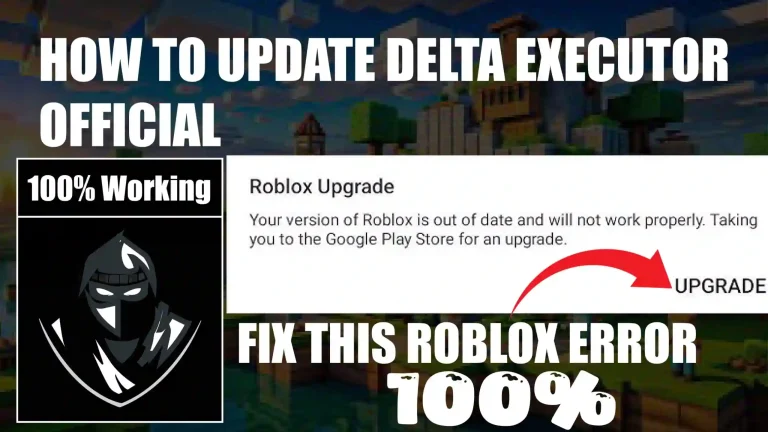How to Fix the ” Unable To Install Delta Error on iOS (January 2026)
Among the many Roblox executors available for the iPhone and iPad, Delta stands out as a top contender. Roblox scripts are notoriously error-prone, regardless of the executor you use to run them.
Even the Delta iOS Executor follows this pattern.
“Unable to install ‘Delta.” This app cannot be installed because its integrity could not be verified,” reads an error message that occasionally appears to Delta IOS users.
The cause of this Delta Executor problem on iOS is unknown to many gamers, which is a major bummer. Rest assured, we have everything under control if you happen to be one of those users as well.
In this post, we will not only unveil the reason that causes the ‘Unable to Install Delta ‘error on iPhone or iPad, but also explain all possible ways to resolve it.
Without any further ado, let’s get started:
Why am I getting an ‘Unable to Install Delta’ Error on iPhone or iPad?

The error message “Unable to install Delta” on an iOS device might occur for two primary reasons. The expiration of your Signer Certificate (ESign, Scarlet, etc.) is one example.
The second scenario is when your gadget is added to a blacklist.
These are the two main causes of the “Unable to Install Delta” error. Now that you understand them, let’s solve the issue step by step.
How to Fix ‘Unable to Install Delta Executor’ On iPhone or iPad?
If you’re having trouble installing Delta on your iOS device, try these solutions:
Change Certificate
If you’re getting this Delta iOS Executor problem, updating your ESign certificate should be your first step in fixing it. It seems that the validity of your E-Sign Certificate has expired.
If you try to install Delta Executor using an expired E-Sign certificate, you will encounter this error. The present certificate must be removed in order to fix this issue.
Go to the official ESign website, remove the current certificate, and then download the latest one. After the download is complete, open the ESign app and import the most recent certificate.
PLEASE NOTE
The most recent certificate from ESign can be downloaded from their official website (esign-ios.com). Downloading it from an untrusted source could put your device at risk of malware infection.
Anyone using Scarlet, Feather, or any other IPA Signer app can follow the same procedure.
Reset Your Device:
Resetting your iOS device to factory settings should fix the “Unable to Install Delta” problem if the previous solutions don’t work. Due to the full deletion of all data, this should only be used as a last resort.
The sole way to remove your iOS device from the listing is to reset it, which is why we recommend doing so. Nothing you can do will fix the problem if Delta or E-Sign has blacklisted your device.
Downloading the ESign software and the Delta IPA file is all that’s required after restarting your iOS device. Once you’ve downloaded Delta Executor, complete the installation instructions on your iOS device to see if the problem is still there.
This is all the information you need to know about how to fix ‘Unable to install Delta’ on iPhone or iPad.